| Row Header |
 The RowHeader can be shown or hidden.
The TableHeader above the RowHeader can also be shown or hidden.
Properties can be set on cells in the RowHeader just as you would
in grid. This example shows the RowHeader and adds labels to each row
by turning on the AutoRowLabel. For added flair, it also sets the
text style to a 3D look.
The RowHeader can be shown or hidden.
The TableHeader above the RowHeader can also be shown or hidden.
Properties can be set on cells in the RowHeader just as you would
in grid. This example shows the RowHeader and adds labels to each row
by turning on the AutoRowLabel. For added flair, it also sets the
text style to a 3D look.
|
|
| Column Header |
 The ColumnHeader can be shown or hidden. The example shows
how to hide the ColumnHeader.
The ColumnHeader can be shown or hidden. The example shows
how to hide the ColumnHeader.
|
|
| Column Header Value |
 The displayable text in the column header can be set to any object. The text
displayed is the string return from the toString method called on the value
that is stored for the column.
You can also set it by using the setColumnName method on the grid.
The displayable text in the column header can be set to any object. The text
displayed is the string return from the toString method called on the value
that is stored for the column.
You can also set it by using the setColumnName method on the grid.
|
|
| Column Header Properties |
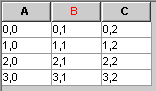 As with any cell the properties for cells in the column header can be set.
The column header also has some default properties which will set the default
value for every cell in the header. The following example will set the default
FontBold property for the header then override it and set the color for the cell
in column 1.
As with any cell the properties for cells in the column header can be set.
The column header also has some default properties which will set the default
value for every cell in the header. The following example will set the default
FontBold property for the header then override it and set the color for the cell
in column 1.
|
|
| Row Header Properties |
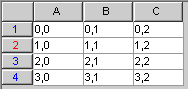 As with any cell the properties for cells in the row header can be set.
The row header also has some default properties which will set the default
value for every cell in the header. The following example will set the default
foreground color to blue for the header then override the color for the cell
in row 1.
As with any cell the properties for cells in the row header can be set.
The row header also has some default properties which will set the default
value for every cell in the header. The following example will set the default
foreground color to blue for the header then override the color for the cell
in row 1.
|
|
| Row Header Spanning |
 A cell can span over the area of the screen occupied by other cells in the
Row Header. These
other cells will be hidden but will retain their original value and properties.
The cell that has spanned over other cells will become the combined size of
the range of cells it is spanning. This example creates a span which
starts with cell 1,1 and spans 2 columns and 2 rows.
A cell can span over the area of the screen occupied by other cells in the
Row Header. These
other cells will be hidden but will retain their original value and properties.
The cell that has spanned over other cells will become the combined size of
the range of cells it is spanning. This example creates a span which
starts with cell 1,1 and spans 2 columns and 2 rows.
|
|
Cell Data Types and Formatting
Selection and Working with Blocks of Cells